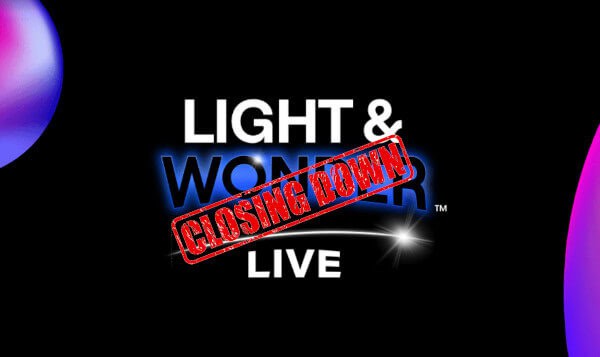Playojo Adds Take A Seat
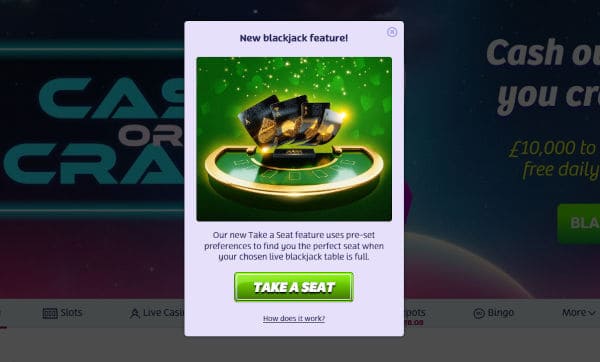
Playojo has added new functionality for Live Casino Blackjack players from platform provider SkillOnNet called “Take A Seat”. This enables players to be immediately taken to a seat at their favourite provider for the stakes they want to play, eliminating the hassle of finding a seat for themselves.
SkillonNet Develops “Take A Seat”
An innovative new lobby feature from global entertainment brand SkillOnNet aims to cut the queue for live-dealer blackjack games and have players seated at their preferred tables in super-quick time.
With ’Take a Seat’, players can preset their blackjack preferences to be notified of empty seats at tables that match those preferences when other tables are full. No more scouring the lobby for a suitable game. Just one click will transport the player straight into the action.
’Take a Seat’ is live in all UK-facing SkillOnNet brands, including its flagship brand PlayOJO, and will be rolled out to all casinos in the coming weeks.
The quick-seat concept originated in online poker but is unheard of in a live casino environment and is a testament to the popularity of live blackjack on the SkillOnNet network. The company has been strategically focusing on live casinos for some time, adding more dedicated live blackjack tables to ensure seats are available for players, especially at peak hours of the day.
SkillOnNet has partnered with some of the biggest names in live-dealer casino gaming to build an unbeatable live experience, including Evolution, Playtech, Pragmatic Play and Stakelogic.
Players can choose their favourite game providers as part of their preset preferences, minimum bet, and more. With a simple click, they’ll be in the thick of the action faster than you can say,’ stick or twist.’
Eyal Naor , CCO at SkillOnNet said:
“Live-dealer games have been around for many years, but it’s only recently that technological advancements such as high-quality streaming and internet connectivity have seen them surge in popularity. We believe Take a Seat is another advancement to make live blackjack a more seamless and enjoyable experience for players.”
What it Looks Like
The Take A Seat dialogue box appears when you first log on.
The first stage is to set your minimum bet requirements, then select the live casino platform, and finally, select Take A Seat.
The software examines all the tables that meet the criteria, finds you a seat and launches the game.

LiveCasinoComparer Comment
This is a great piece of functionality. It will get you to a seat more quickly than you could do it yourself.
But, the tool doesn’t give the option to select a dealer type, nor does it allow you to specify the type of Blackjack rules you want to play or whether you want a traditional game or a speed game.
You might find yourself on a table that’s not suited to what you really want; as every blackjack player knows, it’s not just about the minimum stake; there’s a whole lot more to consider before you select a seat.
Don’t get me wrong—it’s a nice idea, but it falls short for the experienced player.
Also, and it may just be me, once I was logged into the casino, I couldn’t find how to activate the widget!